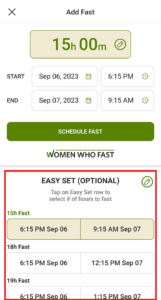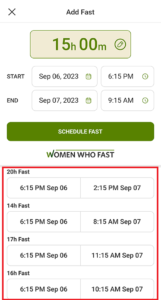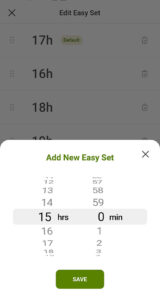Hi there! This article is about how to use the Women Who Fast app as your intermittent fasting calculator.
One of the reasons Kim and I developed the Women Who Fast app is that we could not find an app that would easily calculate and adjust start and end times in a way that worked well for us.
Also, even though I’m not bad at math, I still counted on my fingers to figure out what time of day I should plan to eat, depending on my fasting goal. And if I needed to adjust my usual routine, I was back again to counting on my fingers to figure it out.
The Women Who Fast app is set up as an intermittent fasting calculator. It will help you quickly determine when to start and end your fasts without counting on your fingers and toes. Most importantly, the app will help you have a fasting lifestyle that is flexible for you.
Experts agree that intermittent fasting is not for everyone. Please read our Terms of Use.
How many hours should you plan to fast?
Determining how long your fasts should be can be a significant investment in time and research. We all have different needs and desired outcomes. If you’re new to fasting, please start slow and gradual and consult with your physician, especially if you’re taking any medications.
Here’s a great article discussing how to start intermittent fasting.
Related article: Mini Fasts
Women Who Fast is a participant in the Amazon Services LLC Associate Program, which means we receive a commission if you purchase through our links, at no extra cost to you.
Even if you’re an experienced faster, there’s always something new to learn. Dr. Mindy Pelz is a huge advocate of mixing up the number of hours you fast, depending on where you are in your cycle. In the book Fast Like a Girl by Dr. Mindy Pelz, you can learn more about how to customize your fasts according to your cycle.
How to use the app as an intermittent fasting calculator
To add a fast click the plus sign on the Home or Calendar screen. Click here for more information about starting a fast.
Related articles: How to use the app
The Add Fast and Edit Fast screens are where you can see the intermittent fasting calculator. It’s called Easy Set.
Each row in the Easy Set list shows you the same Start time. Then, you’ll be shown different hours of fasting, and the End times are calculated for each row.
Here is an example of a 15 hour fast as the default fast (notice the tan colored row at the top of the list of Easy Set options):
Scroll down the Easy Set list to see all of your options.
I love seeing the list of fasting hours and end times because I can visualize when to plan my meal the next day.
In this example, my fasting start time is 7pm. If I have lunch plans the next day at noon, I can select to fast for 17 hours because I can clearly see that it calculates to be noon the next day.
Here’s a 15 hour fast (notice the top row in the Easy Set section is 15 hours, which is the default for me right now.) This fast starts at 7pm and ends at 10am.
To update this fast:
Scroll down the list of the Easy Set rows and tap on the 17 hour fast to end at noon instead of 10am.
If I don’t want to fast that long, I can have a small snack at 9am and fast for 14 hours instead.
How to customize Easy Set options on the app
Click on the Edit icon (the pencil inside the green circle) to set up Easy Set options to match your fasting preferences.
You can hold and drag any of the Easy Set options to rearrange them. You can click the plus sign to add a new variation of fasting hours. Or, you can delete any Easy Set options you don’t plan to use.
Here’s an example of adding a 15 hour fast to be in the Easy Set options row when you add or edit a fast.
Easy Set added successfully!
Add up to seven Easy Set options and swap them out as often as you like. This makes the intermittent fasting calculator even more flexible.
An example of using Easy Set as an intermittent fasting calculator
A scenario that comes up quite often for me is this: I start my fasting timer when I’m done eating dinner at 5 or 6pm. Then my husband makes a snack at 8pm. Because he’s a generous man, he’ll offer me a bite. : )
That’s when I open the Women Who Fast app, change my start time to 8:15pm, and review the Easy Set end times. I’ll go for it if I’m okay with eating later the next day. Or, I’ll have the snack if I’m okay with fasting for a shorter time.
If I want to stick with the fast I’ve started (because starting over sometimes isn’t appealing), I’ll say, “No, thank you.” When my fasting timer is already running, I will likely stick to my goal for that day.
But if I choose to adjust my fast because I want to eat something at a different time, the Women Who Fast intermittent fasting calculator (Easy Set options) helps me have flexibility while still sticking with the fasting lifestyle.
Summing it up
This is why we love fasting so much. It’s flexible. There are so many ways to do fasting, and incorporating it as a lifestyle allows us to celebrate our meals whenever we want.
I hope you find the Easy Set options on the Women Who Fast app to be the intermittent fasting calculator tool you’re looking for. And that our app helps you plan and arrange your fasting and meal times that work best for you.
Wishing you all the best!
Dawn